You Asked, We Built It: Duplicating Projects in TalleFlow
At TalleFlow, we don’t just build features—we build with people. Real creative professionals who are out there doing the work, juggling clients, deadlines, and big ideas.
That’s why every user interview we do during beta is gold. And one of those interviews—shoutout to Tiffany from PIC Happy Photo Booth 🙌—sparked something that made us say, “Yes, that makes total sense.”
The Problem
Tiffany runs a creative business where her client projects often follow a similar structure. She told us:
“It would save me so much time if I could just duplicate a project instead of recreating everything from scratch.”
Makes sense, right? Rebuilding timelines, tasks, templates—it adds up. And if you're anything like Tiffany, your energy is better spent actually doing the creative work.
The Solution
So we built it.
You can now duplicate any project in TalleFlow with just one click. The structure, tasks, deadlines—everything carries over so you can get rolling fast.
It’s a simple update, but a powerful one.
And the best part?
“This is exactly what I was hoping for!” – Tiffany, after trying the update
Why This Matters
This wasn’t a planned feature on our roadmap—it came directly from listening to our community. That’s the kind of product we’re building: one shaped by the real people who use it.
We're grateful for every beta user who’s shared their experience, pointed out friction, or dreamed up ways to make things better. You’re not just testing—you’re co-creating.
What’s Next?
We’re still doing user interviews, and still learning. If you're in our beta and haven’t chatted with us yet, we’d love to hear from you.
🎯 Want to share your thoughts? Schedule a call with us!
Or, if you're not in the beta yet, join here
Let’s keep building something creative pros actually want—and love—to use.
.svg)

.png)
.avif)
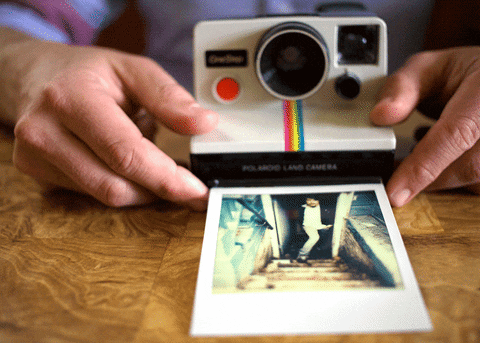

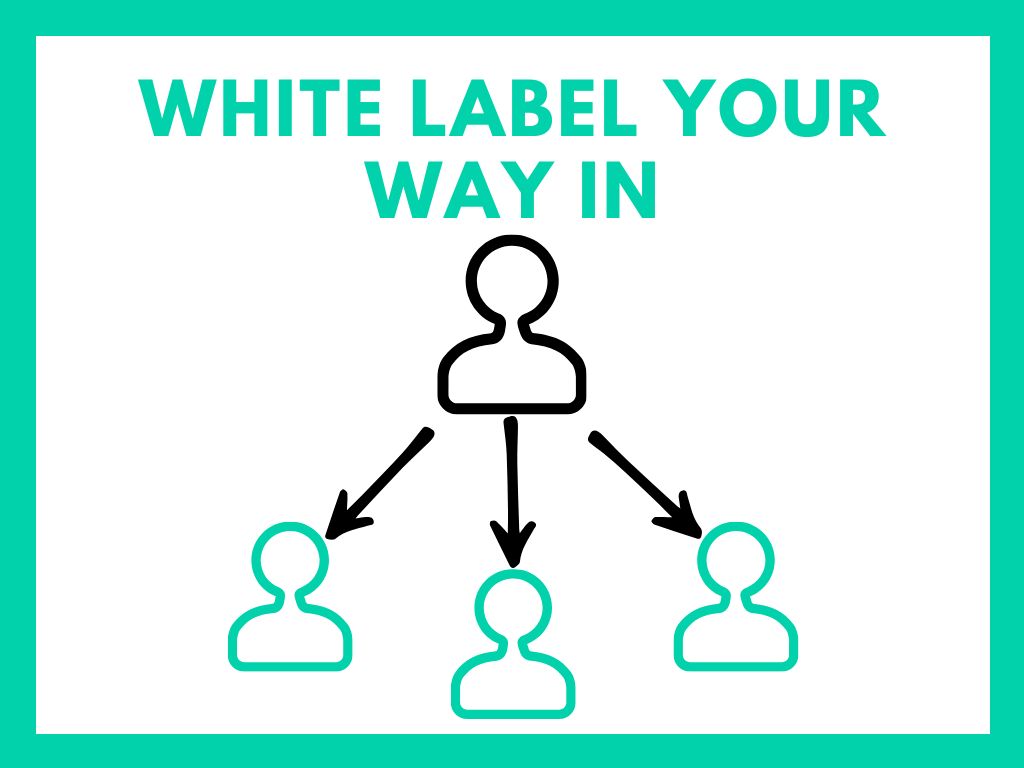
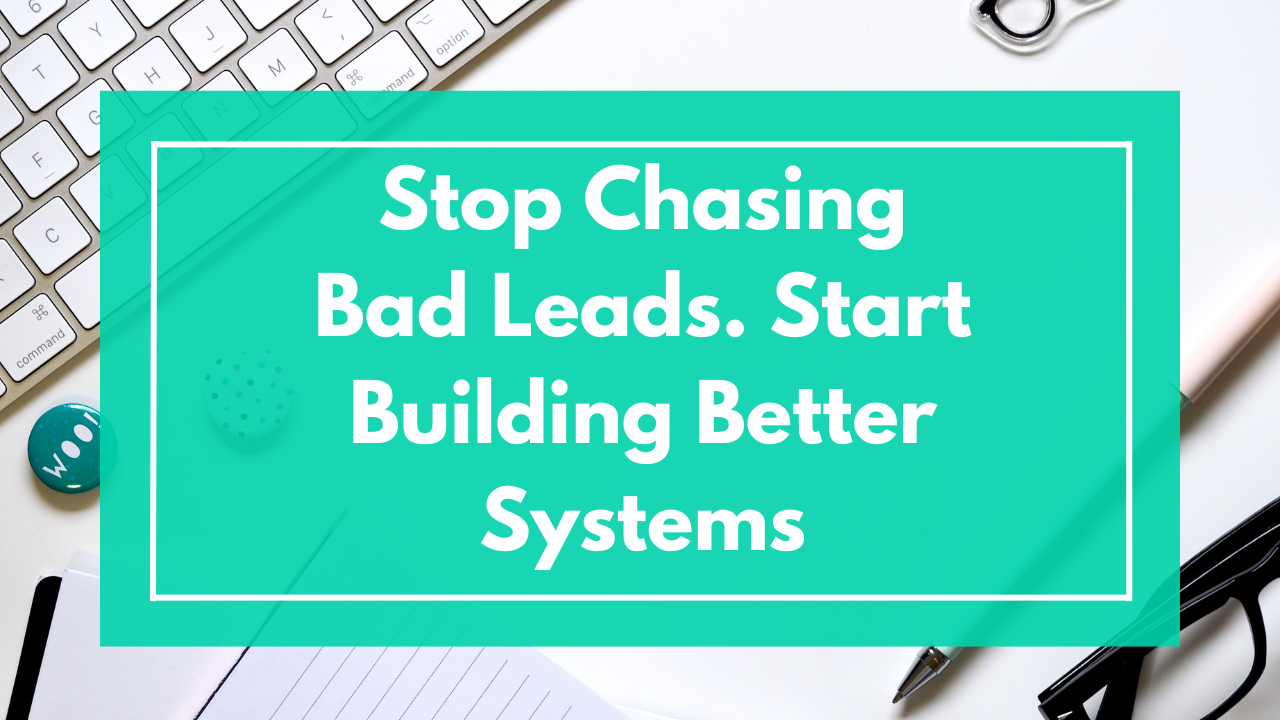



.png)


.avif)

.svg)
.svg)
.svg)
.svg)
.svg)




