Ever Seen a Photo That Feels Like It’s Moving Around You? Meet the 3D GIF Trend Taking Over Social Media
You’re scrolling through your feed when suddenly boom a photo seems to come alive. The background shifts slightly, the subject pops out, and for a split second, you swear you’re watching a movie trailer instead of a still image. Welcome to the world of 3D GIFs, aka wigglegrams, the hypnotic camera trend every creative is currently obsessed with.
Here’s the thing: this isn’t just another filter or flash in the pan TikTok effect. It’s a full on visual vibe that’s turning ordinary shots into scroll stopping moments.
In this post, we’ll cover:
- What 3D GIFs (wigglegrams) actually are
- Why creators can’t get enough of them
- How to make your own in minutes
- Genius ways to use them in your creative projects
- How TalleFlow helps you stay ahead of trends like this
What the 3D GIF / Wigglegram Trend Is (and Why It Feels So Alive)
So what exactly is a 3D GIF? Think of it as a photo that moves just enough to trick your brain into seeing depth. It’s basically a digital version of those old school lenticular prints — remember those holographic postcards that “moved” when you tilted them? Same idea, just modernized for the content age.
A wigglegram is made by capturing a few slightly different angles of the same subject (usually using burst mode or a dual lens setup) and then looping them back and forth. The result? That delicious “parallax” effect, like your image is dancing right off the screen.
And yup, social platforms are eating it up. These clips hit that sweet spot between photo and video, short enough to hold attention, dynamic enough to make someone stop scrolling.
Why Creators Love It
Here’s what makes the 3D GIF trend so addictive: it’s simple, striking, and incredibly shareable.
For photographers and videographers, it’s a low effort way to breathe motion into static images. For brands and small biz owners, it’s an instant way to make content look expensive (even if you shot it on your phone). And for designers or digital artists? It’s a creative playground.
Think about it: motion grabs attention, and attention drives engagement. There’s even some psychology behind it. (Our brains are wired to notice movement because, evolutionarily speaking, motion = something important. Like a tiger. Or, in 2025, your next viral post.)
Why it works:
- The subtle motion feels cinematic and modern.
- It stands out in feeds full of static images.
- It tells a story in one looping moment.
- It’s perfect for teasing products, events, or announcements.
Pro tip: Pair your 3D GIFs with trending audio or dreamy lo fi tracks, it adds extra depth and emotion.
How to Create a 3D GIF (No Fancy Gear Required)
You don’t need a Hollywood setup to pull this off. Just a smartphone, a little patience, and the right app.
Here’s the basic workflow:
- Shoot multiple angles. Take 3–5 photos of your subject from slightly different positions. Keep the focus locked so the background shifts but the subject doesn’t blur.
- Align your shots. Use an editing app to stabilize and align each frame.
- Loop it. Play your frames forward and backward in a repeating sequence.
- Export as a GIF or MP4. Boom, instant 3D magic.
Tools of the Trade (Free or Cheap):
- CapCut – Tons of 3D photo templates ready to go.
- Motionleap – Animate photos with simple drag tools.
- Wombo Dream – Great for turning portraits into dynamic motion art.
- Fyuse – A community app made just for 3D photography.
(Pro tip: if you’ve got a newer iPhone, try using the Portrait mode’s depth map, it’s basically built for this kind of thing.)
Creative Uses That’ll Make Your Feed Pop
Here’s where things get fun. 3D GIFs aren’t just for showing off, they’re for storytelling.
Try these ideas:
- Brand promos: Make a product move before your audience’s eyes.
- Event recaps: Capture that energy and motion in a single looping moment.
- Behind the scenes shots: Add life to your creative process videos.
- Portfolio teasers: Perfect for photographers and designers showing off their work.
- Mood visuals: Pair with quotes or music for artistic, atmospheric posts.
Want to stand out even more? Combine your 3D GIFs with subtle typography or motion graphics for a hybrid aesthetic. Think: Vogue editorial meets social feed.
Why It Works Psychologically (aka Why People Can’t Look Away)
Let’s nerd out for a sec. The human eye loves movement. Our brains are trained to track changes in perspective, so when a still photo suddenly shifts, even slightly, it’s like a mini dopamine hit.
It’s immersive, it’s new, and it tricks the mind into thinking it’s seeing something 3D on a flat screen. That micro moment of surprise? That’s what gets people to double tap, share, and comment “HOW??”
The TalleFlow Take
At TalleFlow, we love seeing creative pros experiment with trends like this. The 3D GIF wave isn’t just about cool visuals, it’s about the spirit of innovation that drives every creator.
Whether you’re capturing motion, telling stories through visuals, or collaborating with brands, our tools help you do it all, minus the chaos. From managing projects to booking clients, TalleFlow’s community powered CRM is built to keep your creative energy flowing (and your inbox under control).
The Creator Challenge
Ready to try it yourself? Here’s your mini mission:
👉 Create a 3D GIF or wigglegram this week.
👉 Post it on Instagram or TikTok.
👉 Tag @TalleFlow and use #3DWiggleChallenge, we’ll feature our favorite ones!
The Bottom Line
3D GIFs are more than a trend, they’re a reminder that creativity evolves constantly. Whether it’s a camera trick, an editing technique, or a fresh way to tell stories, there’s always something new to play with.
And if you’re all about staying inspired, organized, and connected while you experiment? You’ll fit right in at TalleFlow.
✨ Join the TalleFlow community where creativity meets connection.
.svg)

.png)
.avif)
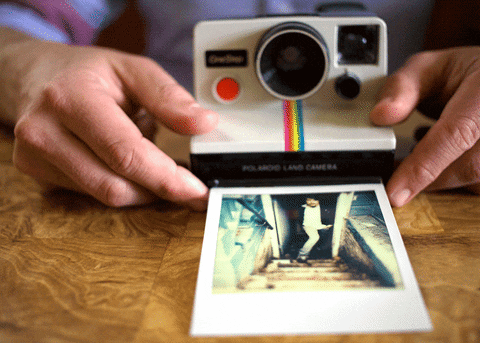

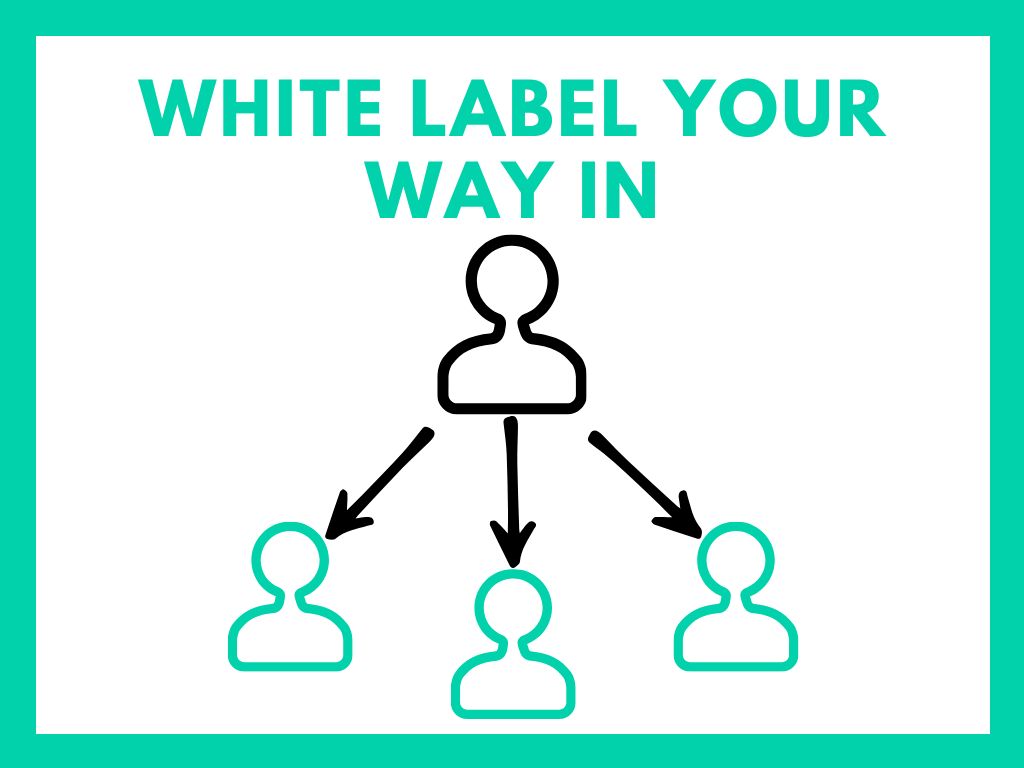
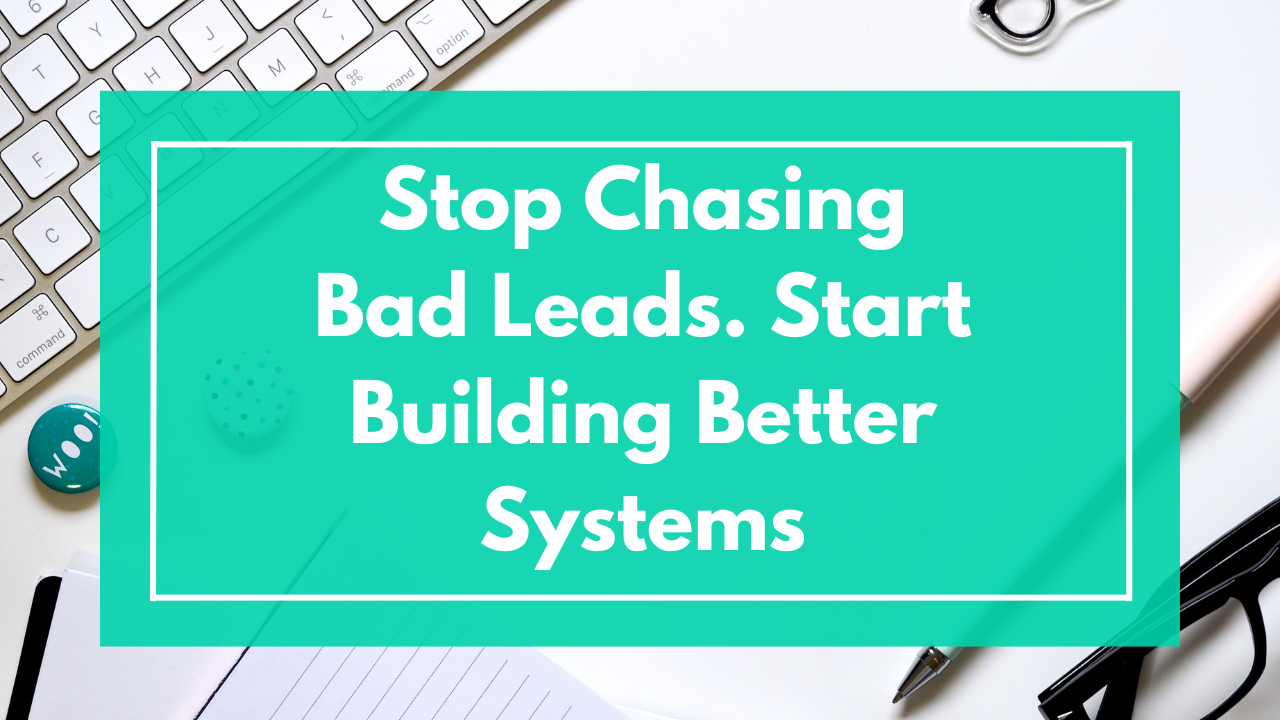



.png)


.avif)

.svg)
.svg)
.svg)
.svg)
.svg)




